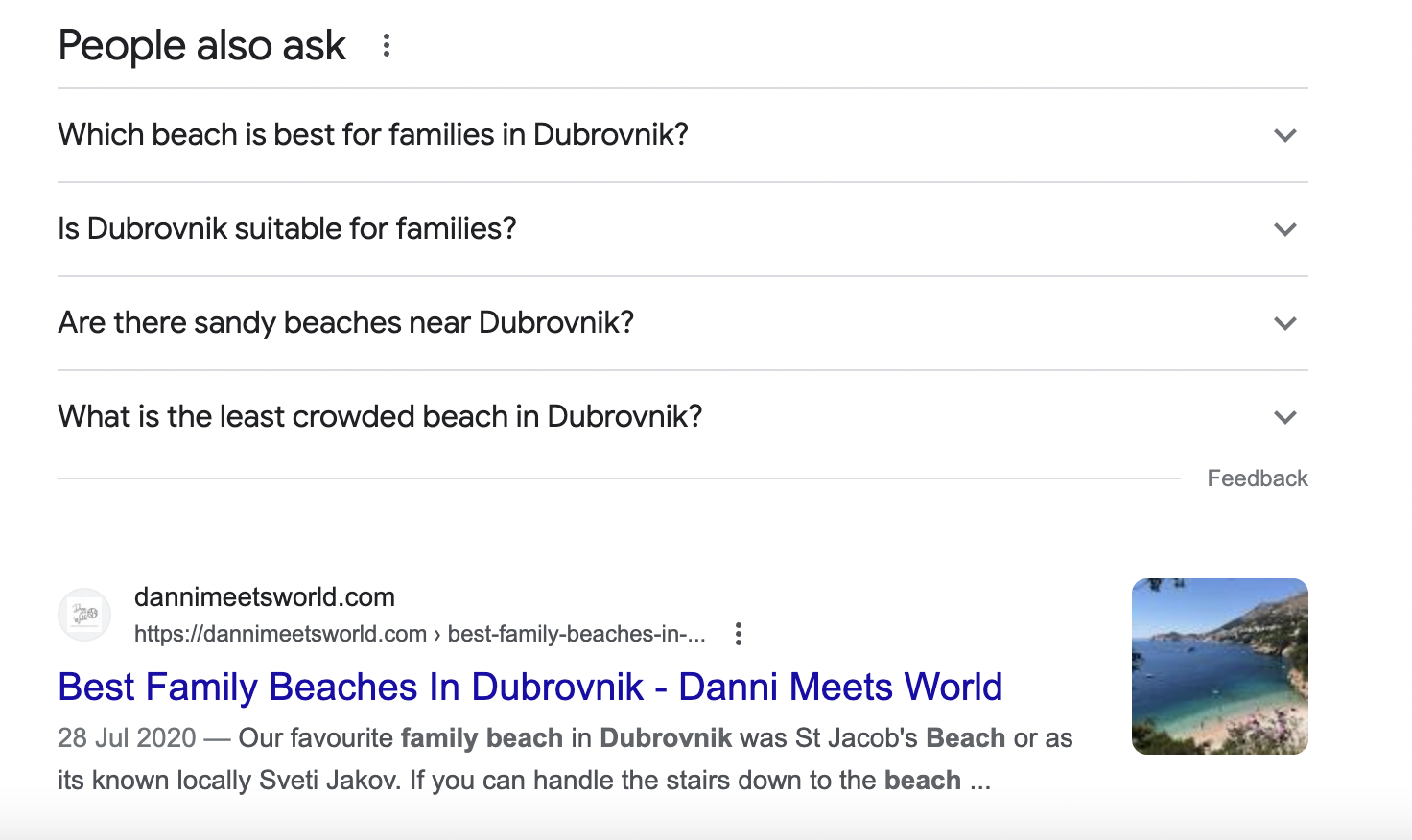Simple SEO Tricks All Small Business Owners Should Know
Are you fed up of hearing about how important your SEO is but have no idea how to improve it? Perhaps you have outsourced your SEO previously but want to get better at doing your own SEO to minimise your business costs? Or maybe you’re just starting out and still wondering what is SEO and why is it so important? Wherever you’re at in your journey as a small business owner, this week we are bringing you 6 simple SEO tricks that all small business owners should know and that hopefully, will start to set you on your way to SEO success!
What is SEO and why do I need to know about it?
SEO stands for Search Engine Optimisation. Put simply, SEO is how search engines like Google or Bing know where to show your website when people make a search online. This is why it’s so important to make sure that your website is as optimised as possible! Without good SEO practices in place, you are already limiting your audience and your visibility online.
But don’t worry, we are here to share 6 simple SEO tricks that any small business owner can do to help you make the most of your website.
SEO Quick Wins You Can Put Into Practice Today
Do Proper Keyword Research
Keyword research forms the foundation of any successful SEO strategy. By understanding the terms and phrases your ideal clients are searching for, you can optimize your website content to better match their needs.
Start by using free resources like Google Keyword Planner or UberSuggest. Alternatively, make the most of free trials with platforms like Moz Keyword Research or SemRush to identify relevant keywords for your business niche.
Begin by brainstorming a list of topics and terms related to your products or services. Then, use these tools to discover additional keywords, along with their search volumes and competition levels. Incorporate these keywords naturally into your website's content, including titles, headings, meta descriptions, and body copy.
Expert Tip: Over 70% of searches are 3+ words long so focus on what your client may be searching in Google to think about your keywords. Longer phrases like this are called long-tail keywords – and can often be more targeted at your ideal client and less competitive to rank for
2. Create High-Quality Content
Whether your website has multiple pages, a blog or a shop function, make sure you make the most of your keyword research by creating high-quality content and copy for your site. This means including those keywords and related keywords on your website! Ranking high on search engines is not down to how often you use your keywords, instead they prioritise content that use keywords in the right context. Think about how, where and why you are using the keywords by considering the search intent of your ideal client. Make sure you don’t overuse the words and phrases you’ve researched as Google may even penalise you if it looks like you’ve been ‘keyword stuffing’ - that is to say, constantly using your keyword to try and rank higher on a search engine. Search engines have become so intelligent now that they can consider how relevant your website is compared to what someone has searched for and whether it should be displayed on the ‘Search Engine Results Page’ (SERP).
….in other words that blog you wrote on ‘Top Family Activities in Chicago’ might also begin to rank for questions such as ‘Is Chicago a good family to live with kids?’ or “best poses for maternity photoshoot” might also start to display photographers who specialise in maternity photoshoots. Remember that Google is constantly trying to give as much use as possible to its users so that they don’t have to go elsewhere to find the answers they’re looking for! In fact, more than half of searches now end on the Google page without client’s clicking through to an external website! Think about that when you’re planning any kind of copy or content on your website!
Expert Tip: If you don’t have a blog or much long-form content on your site, consider creating an FAQ page where you can include some of the questions clients ask you most. This is an ideal space to include some long-tail keywords that people may be searching for to find you. As a minimum your specific keyword should be relevant enough to appear in your page title, URL address, text headers and in your content.
3. Optimise Page Titles or Meta Descriptions
Whilst we’re thinking about SERPs, think about what you see when you complete a search on Google. You see the Page title, perhaps the business name and then a short snippet (known as the meta-description) of what’s included in that page. Your keywords should also be appearing here so that Google (and your future client) knows you are creating a page that is relevant and useful!
We spoke to blogger Danni Meets World who showed us this example below. Her keyword for this article was ‘best family beaches in Dubrovnik’ and as you can see it’s in the URL address and title of the page as well as having related phrases in the meta-description.
Expert tip: Check that each of your pages on your website has a relevant SEO-optimised page title and meta-description. You can do this in the settings area of each page.
4. Optimise Image Size and Alt Text:
Images play a crucial role on your website. They are engaging, display products or services (if relevant) and help you tell your story visually to your client. But, they can also impact your site's load speed, which is a critical factor in SEO ranking. Ensure that all images on your website are optimised for fast load times by resizing them to the appropriate dimensions and compressing their file sizes. Unfortunately there isn’t a one-size-fits-all approach to file size as it depends on their purpose on the page, but use this article to help inform you as to what size your images should be on your website.
Additionally, each image should be named appropriately and include a descriptive alt text that accurately reflects its content and purpose. Alt text serves as a textual alternative for visually impaired users and is also used by search engines to understand the context of images. Whenever relevant, incorporate relevant keywords into your alt text to further optimize your images for SEO.
Expert Tip: Rename all those photos in your image library from ‘IMG_052’ or ‘DSC4359’ to meaningful image names. This will help you organise your image library and also helps Google understand what your image is showing. Also make sure you’ve included a relevant alt-text description to help your SEO but also help readers with accessibility needs.
5. Include inbound and outbound links
Using links on your website can help signal to search engines that you are a reliable and trustworthy source of information so they play another key role in helping your SEO. Links can either be inbound (from other websites to yours) or outbound (from your website to an external page) and both will help raise your credibility and in turn, your SEO.
Inbound links (also known as backlinks) are an excellent way to help your SEO ranking, particularly if they come from websites with a large domain authority (DA). Think about how you can get your website linked from clients or people you’ve collaborated with as this will help to increase your own DA and in turn, your ability to rank on search engines.
You may be wondering why you want to send people away from your site if you use an outbound link but actually it can really help to show that you are committed to sharing trustworthy information from authoritative websites. Outbound links can also provide additional context or resources for your clients so are good from a user experience point of view too! Our top tip is to set any outbound links to open in a new window or tab so that people stay on your site too.
Expert Tip: Don’t forget you can link to other parts of your website if it’s useful or relevant! These internal links can help clients navigate your site, but also help search engines index your site so can be good for SEO too! Internal links don’t have to open in a new window as clients will be staying on your site!
6. Optimise your website for local searches
If your small business covers a specific geographic area, optimising your website for local SEO can help you attract nearby customers and drive foot traffic to your physical location. Start by claiming and optimising your Google My Business listing, ensuring that your business name, address, and phone number (NAP) are accurate and consistent across all online directories and listings.
Encourage your clients to leave positive reviews on platforms like Google, Yelp, and Facebook, as online reviews are a key factor in local search rankings. Additionally, try to include location-based keywords into your website content, meta descriptions, and headings to highlight your relevance in local search queries.
Expert Tip: Get your business listed on Google Business Listings if you haven’t already. If you already have a Google Business Page, make sure all of your information is up to date and send a request to happy clients who would be willing to leave you a positive Google review.
BONUS TIP
As with all things, it’s important to think about what’s working and what isn’t when it comes to your SEO.
Keep an eye on what your competitors are doing, what keywords might be useful for you to start including and where you can improve your website performance. Make sure you have Google Search Console and Analytics set up for your website so that you can analyse your progress and website traffic.
Even if you outsource your SEO, you should be auditing your site every 6 months to a year and checking for things like links that don’t work, duplicated content and technical errors on your site.
SEO takes time to implement and time to see results. It won’t be an overnight success unfortunately. It’s one of the areas our clients get most frustrated with. But it really is essential for driving organic traffic to your website and getting your business in front of potential customers and clients. With these tips, we hope you can start to put good processes in place.
Not sure how to get your business visible online and need some help to work out an actionable, practical and achievable marketing strategy?
Download the Your AJency business masterplan template where each month we’ll be giving you exclusive access to the strategy points that helped us grow our business.
Get in touch to see how Your AJency and our trusted network of experts can help you gain the visibility you deserve!
Read more: